How to Set Up a Cloud Hosted Call Center?
Traditional set up of call centers have transformed with the help of cloud, and they have become far ahead of their time by adopting advancement in technologies that help in improving the overall customer experience.
The transformation has only been possible because of the refined technology such as cloud that brings in many such avenues to deliver a quality customer experience.

In this context, it has become much easier to set up a call center at home and start working with the remote agents. The call center manager can easily access the portal from anywhere and track the agents and guide them through better customer service.
To set up a call center, all you need is a computer or a laptop, a headset, and an internet connection and you are good to go.
Cloud has made it feasible to set up a call center at home. Let’s see how you can also do it.
Choosing the Right Cloud Hosting Provider
A right decision made in the very initial stage decides the future success of your call center and in this regard, choosing a right cloud hosting provider is the first essential thing.
Do your research, read reviews and take trials from different well-established names in the industry and then zero in a service provider that fits your needs best. Some of the cloud hosting providers offer a free trial and free consultation.
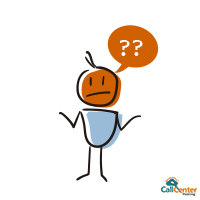
You should ask these following questions to your service provider,
How old are they in the industry?
- Where are the data centers located?
- What are the security measures these data centers are taking for safeguarding your data?
- What are the after-sale services given to the customers?
- How long does it take to set up a particular call center solution?
- What all customisable options come with the call center solutions?
- How do they charge additionally while upscaling your call center?
- Do they provide 24×7 customer support?
Once you have satisfactory answers to these questions from a service provider, you can easily pick the best option among them.
Understand Your Call Center Needs
It is necessary to understand what type of call center you want to run. There are mainly three types of call centers –
- Inbound
- Outbound
- Blended

An inbound call center is all about receiving the calls made by customers. It helps in distributing the call volume and allocating calls to the available agents.
The outbound call center is about outreaching the prospective customers and making them understand about your product or services or just to make a product pitch.
Blended call center carries the capability of both inbound and outbound call center. The agents can receive and make calls as per their needs with equal ease and efficiency.
Once these needs become clear, another most important thing is the number of agents you want to set up your call center with, it decides the number of agent IDs you need to create and add to your call center management portal.
It is important to understand the needs of the call centers as well as of the customers to get better results.
Design the Workflow
It is necessary to design a workflow to decide how the customers will reach out to the agents and how the agents will connect to the customers. Some call centers use an IVR (Interactive Voice Response) to route the call to the right agent.
If you are going for an IVR, it can be designed with various menu options that give an easy navigation to the customers and make it much simpler to choose the right option to connect to the right agent.
Some call centers also provide self-help options for callers where the callers can help themselves by the options given in the IVR itself without even connecting to an agent. But it totally depends on the type of customers and the kind of solution they are looking for.
Understanding Your Agents
It is necessary to understand each agent and their core skills. Some agents may be good at words while others with numbers.
It is important for the call center manager to put them in the right work profile and give them the right responsibilities.

In the same manner, the remote agents can be trained accordingly as per the industry needs. For example, some agents can be trained in the technical aspects of the product or service and others in the marketing aspect of the same.
In this way, you can define a group of agents for a group of customers. And you can easily route the respective calls to the right department with the help of an IVR.
Creating IDs for Agents
Once you have decided which agent is going to handle what kind of customer queries, it is necessary to give the agents access to hosted call center portal and the outbound dialer. The agent IDs are created to access the call center portal on the server. Each agent is given a username and password to access the portal.
The call center manager can easily view how many agents are logged in at real-time and also instruct them immediately with different constructive insights related to customer service.
Defining the Automatic Call Distribution Logic
Automatic call distribution works on the basis of the logic defined. Most call centers define the logic of routing the calls to the idlest agent.
So, in this logic, once the incoming calls arrive, it first goes to the agent who has not received a call for some time. The automatic call routing chooses the idlest agent to connect.
The other ring strategies can be ring-all wherein the call reaches to all the agents at the same time, and it goes to that agent who takes it at the earliest.
For an outbound call center, the agents can be provided with different types of dialers such as,
- Manual Dialer
- Auto Dialer
- Predictive Dialer
In a manual dialer, the agent has to dial the number manually by clicking on the screen. Auto dialer automatically dials the numbers once the contact list is uploaded on the dialer. Every connected call is routed to the available agent without any delay.
In the case of the predictive dialer, the dialer predicts the perfect time for dialing the number based on the average handling time of the agents. It uses an algorithm to decide the perfect time to make an outbound call to the customers. As soon as the call is connected it routes the calls to the first available agent.
Analysing the Reports
Once the call center is up and running, it is a responsibility of the call center manager to analyse the extensive reports about the agent performance and the overall call center productivity.
If you are thinking of setting up a call center, you should be aware of different call center metrics that play a vital role while tapping the full potential out of your call center.

Some of these call center metrics are,
- Average Handling Time
- Conversation Rate
- First Call Resolution
- Agent Idle Time
- Abandoned Call Rate
- Customer Satisfaction Score
The continuous analysis of these metrics gives a better insight into achieving the best possible results towards a successful call center.
With the help of cloud technology, it becomes much easier to track the performance and productivity of the call center in real time and bring changes accordingly. Setting up a cloud-hosted call center is very easy, the only pre-requisites is a well thought over strategy that perfectly zeroes in the needs of the customers as well as the call center owner. Once you have thoroughly understood these needs, setting up a cloud-hosted call center is no uphill task.
Latest posts by Vipul Srivastav (see all)
- Why is the Contact Center as a Service (CCaaS) a Business-Oriented Model? - March 2, 2020
- How Your Support Team Can Benefit From Quality Assurance - February 26, 2020
- 5 Things Every Entrepreneur Needs to Know About International Toll Free Numbers - February 24, 2020








Leave a Reply
Want to join the discussion?Feel free to contribute!