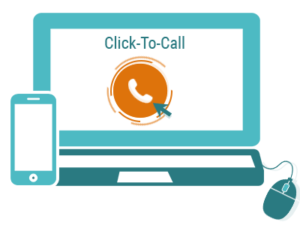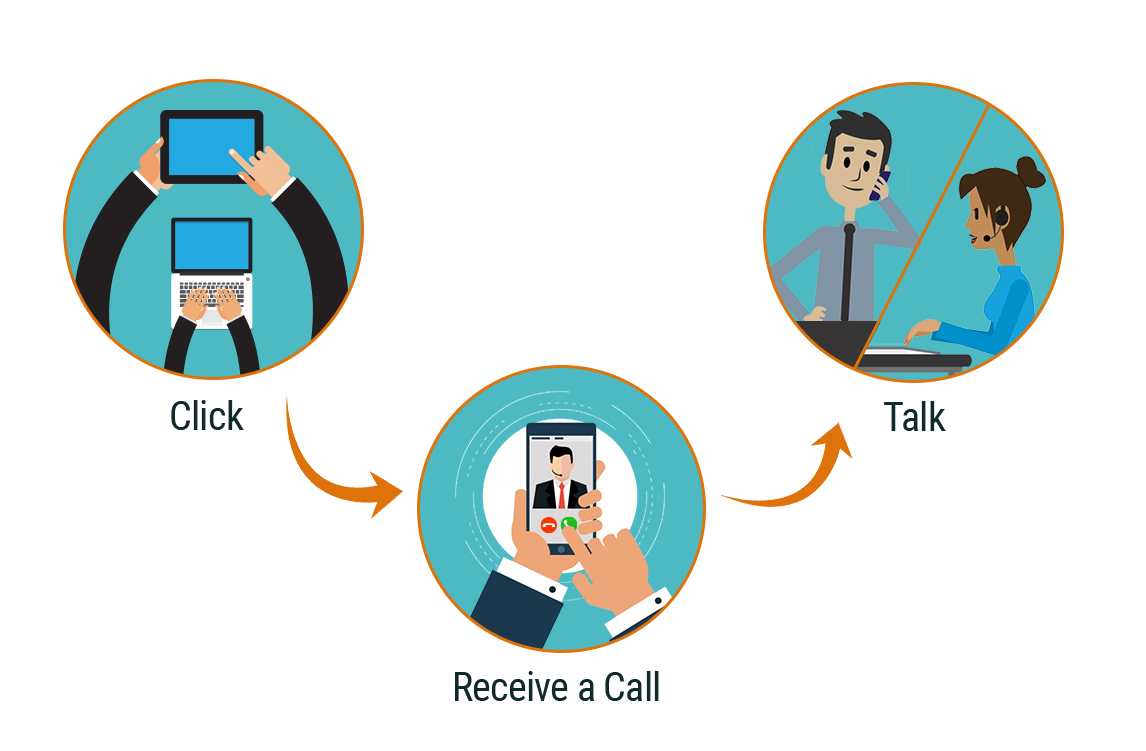What is Click-to-call?
Click-to-call, by definition, is a button or a widget that can be integrated on your website or your application. With click-to-call, you just have to press on the button or the name or number that you have displayed, and you get a call back in the next few minutes. It’s that simple.
Click-to-call helps customers reach you while they are surfing your website or your product. It motivates instant communication for better results.
Click-to-call is for customers or prospects who do not want to wait and look for an instant connection with a sales or support consultant.
Click-to-call helps customers reach you while they are surfing your website or your product. It motivates instant communication for better results.
Click-to-call is for customers or prospects who do not want to wait and look for an instant connection with a sales or support consultant.
How does it work?
Saves Time With No Number Dialing
Agents can save time by eliminating the need for dialing numbers manually. They just have to click to call and start the communication.
Customer Segmentation With CRM Integration
CRM integration with a click to call service helps the agents to segregate customers based on their needs or inquiries. This segregation helps to serve the customer better by connecting him/her to the best-fit agent.
Increase In Conversion Rates With Better Business-Customer Communication
Including a click to call button on your website or app helps in capturing a customer’s attention while they are interested in the product. It also helps the agents to reach out to their customers quickly and efficiently.
No Calls Missed With Call-Back Options
With click to call integration, a customer can reach out to your business at any time or leave a call back request during offline hours. This feature helps businesses lose no customers and make the most out of their conversations.
Ease Of Contact With Multiple Channels
Multiple parallel calls can be made using a click to call integration. This integration helps in easy contact for both the customers and the agents as all they have to do is- click on the button.
Better Customer Experience
Customer experience is the foremost priority for any business. Help your business achieve their customer experience goals by minimizing their efforts in trying to reach your business with effortless and seamless communication.
How does it work?
The click-to-call or click-to-talk button works by connecting the user with the business in just one click. There are several ways how click-to-call can work, namely:
A click-to-call button within the website or application:
A Click-to-call option can be easily added on the website or an application by making use of Voice over Internet Protocol (VoIP) so that the call connects over the internet. In this, a user can simply call by clicking on the button or the widget displayed.
There are two ways the user can initiate a call- one, where the user enters a mobile number and makes the call and the other in which the call is connected on both sides using masked numbers (to protect user privacy). The latter is only possible with proper software integration and cannot be done otherwise as the calls need to be made by some third-party service provider.
Instant Call-back:
A click-to-call widget lets the user enter their phone number and get an immediate call back. The call here is first established to the agent and then to the customer so that the agent is ready and prepared to talk to the customer when the call gets connected.
The agent or consultant also receives a brief about the user like name, region, and the page they are currently surfing to help the agent in streamlining the conversation.
Click-to-call for texts:
Many businesses are now moving towards texting and want to establish and improve their text support or assistance. Customers or prospects prefer texting to get an instant response and solve their problems. A click-to-call texting option gives the user the flexibility to do the same.